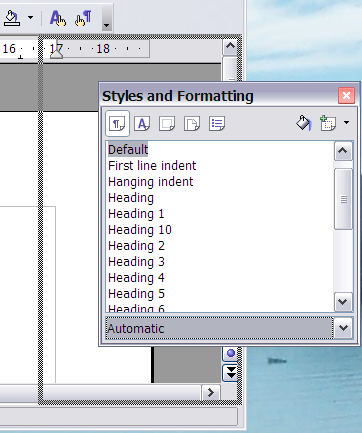Using dockable/floating windows and toolbars
From Wiki
Jump to navigationJump to search
Toolbars and some windows, such as the Navigator and the Styles and Formatting window, are dockable. You can move, re-size or dock them to an edge.
To dock a window or toolbar, do one of the following:
- Click on the title bar of the floating window and drag it to the side until you see the outline of a box appear in the main window, then release the window. This method depends on your system's window manager settings, so it may not work for you.
- Hold down the Control key and double-click on a vacant part of the floating window to dock it in its last position. If that does not work, try double-clicking without using the Control key.
To undock a window, hold down the Control key and double-click on a vacant part of the docked window.
| The Styles and Formatting window can also be docked or undocked by using Control+double-click on the gray area next to the icons at the top of the window. |
| Content on this page is licensed under the Creative Common Attribution 3.0 license (CC-BY). |