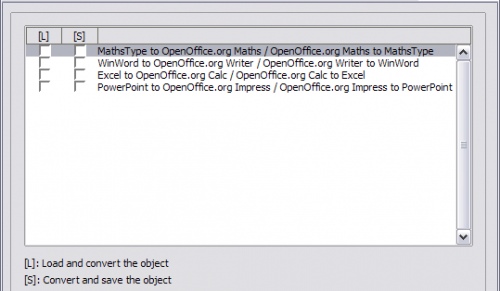Microsoft Office Load/Save options
From Wiki
Jump to navigationJump to search
- Choose Load/Save > Microsoft Office.
- On the Options - Load/Save - Microsoft Office dialog, you can choose what to do when importing and exporting Microsoft Office OLE objects (linked or embedded objects or documents such as spreadsheets or equations).
- Select the [L] checkboxes to convert Microsoft OLE objects into the corresponding OpenOffice.org OLE objects when a Microsoft document is loaded into OOo (mnemonic: “L" for “load").
- Select the [S] checkboxes to convert OpenOffice.org OLE objects into the corresponding Microsoft OLE objects when a document is saved in a Microsoft format (mnemonic: “S" for “save").
| Content on this page is licensed under the Creative Common Attribution 3.0 license (CC-BY). |