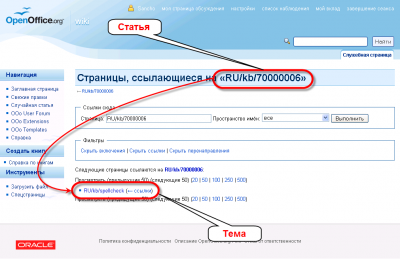Difference between revisions of "RU/rules/regulations of how tos"
From Wiki
Jump to navigationJump to search (Корректировка заголовка) |
|||
| Line 12: | Line 12: | ||
{{Doc/doc/code/tbl/titleL1L2 | {{Doc/doc/code/tbl/titleL1L2 | ||
|nom=0. | |nom=0. | ||
| − | |l1=О | + | |l1=О разделе {{SecTitle|RU/documentation/how_tos}} |
| − | |l2=About | + | |l2=About HOWTOs |
|level= | |level= | ||
}} | }} | ||
{{Doc/doc/code/tbl/strL10n | {{Doc/doc/code/tbl/strL10n | ||
|nom=0.1. | |nom=0.1. | ||
| − | |l1=Настоящее Положение регулирует функционирование | + | |l1=Настоящее Положение регулирует функционирование подраздела {{SecTitle|RU/documentation/how_tos}}, входящего в раздел {{SecTitle|RU/documentation}} и исполняет {{SecTitleRulesRus|RU/rules/information_strategy}}. |
| − | |l2=These Rules define the function of the " | + | |l2=These Rules define the function of the [[RU/documentation/how_tos|"HOWTOs"]] section and they execute the {{SecTitleRulesLat|RU/rules/information_strategy}}. |
}} | }} | ||
{{Doc/doc/code/tbl/strL10n | {{Doc/doc/code/tbl/strL10n | ||
|nom=0.2. | |nom=0.2. | ||
| − | |l1= | + | |l1=Подраздел {{SecTitle|RU/documentation/how_tos}} является сборником статей, в форме пошаговых инструкций описывающих решение тех или иных вопросов. |
| − | |l2= | + | |l2=Subsection [[RU/documentation/how_tos|"HOWTOs"]] is a collection of articles in the form of step by step instructions describing the solution of certain problems. |
}} | }} | ||
{{Doc/doc/code/tbl/strL10n | {{Doc/doc/code/tbl/strL10n | ||
|nom=0.3. | |nom=0.3. | ||
| − | |l1=В | + | |l1=В подраздел {{SecTitle|RU/documentation/how_tos}} отбираются проверенные и испытанные на практике решения, представляющие ценность для конечного пользователя. |
|l2=Only those solutions, that are approved, tested and valuable for end-users are selected for the Knowledge Base. | |l2=Only those solutions, that are approved, tested and valuable for end-users are selected for the Knowledge Base. | ||
}} | }} | ||
{{Doc/doc/code/tbl/titleL1L2 | {{Doc/doc/code/tbl/titleL1L2 | ||
|nom=1. | |nom=1. | ||
| − | |l1=Структура | + | |l1=Структура подраздела {{SecTitle|RU/documentation/how_tos}} |
| − | |l2=The | + | |l2=The structure |
|level=2 | |level=2 | ||
}} | }} | ||
{{Doc/doc/code/tbl/strL10n | {{Doc/doc/code/tbl/strL10n | ||
|nom=1.1. | |nom=1.1. | ||
| − | |l1= | + | |l1={{SecTitle|RU/documentation/how_tos}} являются разделом Энциклопедии и состоит из секций, рубрик, тем и статей. |
| − | |l2=The | + | |l2=The "HOWTOs" is a part of the Encyclopedia and it contains sections, categories, topics and articles. |
}} | }} | ||
{{Doc/doc/code/tbl/titleL1L2 | {{Doc/doc/code/tbl/titleL1L2 | ||
| Line 56: | Line 56: | ||
{{Doc/doc/code/tbl/strL10n | {{Doc/doc/code/tbl/strL10n | ||
|nom=2.1.1. | |nom=2.1.1. | ||
| − | |l1=Главная страница | + | |l1=Главная страница подраздела делится на секции. Секции делятся на рубрики, рубрики - на темы. |
| − | |l2=The main page of the | + | |l2=The main page of the Subsection is divided into sections. Sections are divided into categories, and categories contain topics. |
}} | }} | ||
{{Doc/doc/code/tbl/strL10n | {{Doc/doc/code/tbl/strL10n | ||
| Line 71: | Line 71: | ||
{{Doc/doc/code/tbl/strL10n | {{Doc/doc/code/tbl/strL10n | ||
|nom=2.1.4. | |nom=2.1.4. | ||
| − | |l1=Для функционирования формы для каждой темы требуется создание предзагрузочной страницы (шаблона статьи) рубрики и инструкции по заполнению шаблона. Все предзагрузочные страницы и инструкции по их заполнению собраны на [[RU/ | + | |l1=Для функционирования формы для каждой темы требуется создание предзагрузочной страницы (шаблона статьи) рубрики и инструкции по заполнению шаблона. Все предзагрузочные страницы и инструкции по их заполнению собраны на [[RU/ht/ht_preload|служебной странице подраздела: Предзагрузочные страницы]]. Базовая инструкция расположена на странице [[RU/ht/ht_preload/doc|Инструкция для форм создания статей]]. |
| − | |l2=A preload page (an article template) of a category and guides for using a template both need to be created in order to make a form functional. All the preload pages and guides for using them are gathered at the [[RU/ | + | |l2=A preload page (an article template) of a category and guides for using a template both need to be created in order to make a form functional. All the preload pages and guides for using them are gathered at the [[RU/ht/ht_preload|HOWTOs special page: Preload Pages]]. The basic guides are sited at the page [[RU/ht/ht_preload/doc|Guides for Using Forms of Article Creation]]. |
}} | }} | ||
{{Doc/doc/code/tbl/strL10n | {{Doc/doc/code/tbl/strL10n | ||
| Line 106: | Line 106: | ||
{{Doc/doc/code/tbl/strL10n | {{Doc/doc/code/tbl/strL10n | ||
|nom= | |nom= | ||
| − | |l1={{Path|RU/ | + | |l1={{Path|RU/ht/}} |
| − | |l2={{Path|RU/ | + | |l2={{Path|RU/ht/}} |
}} | }} | ||
{{Doc/doc/code/tbl/strL10n | {{Doc/doc/code/tbl/strL10n | ||
| Line 116: | Line 116: | ||
{{Doc/doc/code/tbl/strL10n | {{Doc/doc/code/tbl/strL10n | ||
|nom= | |nom= | ||
| − | |l1={{Path|RU/ | + | |l1={{Path|RU/ht/english_name}} |
| − | |l2={{Path|RU/ | + | |l2={{Path|RU/ht/english_name}} |
}} | }} | ||
{{Doc/doc/code/tbl/strL10n | {{Doc/doc/code/tbl/strL10n | ||
Latest revision as of 08:28, 5 April 2012
Содержание
- Политика и Условия использования веб-сайта wiki.harlamenkov.ru
- Миссия Энциклопедии
- Принципы дополнения Wiki
- Введение в Wiki-редактирование
- Принципы именования страниц
- Стратегия
- Общие положения
- Инструкции
- Инструкция. Заголовки статей
- Инструкция. Создание новых рубрик
- Инструкция. Создание новых тем
- Инструкция. Создание новых тем в Базе Знаний
- Инструкция по написанию статей в Энциклопедии
- Правила стилевого оформления текстов
- Инструкция. Оформление таблиц
- (Разраб.) Инструкция. Шаблоны, общие для всех национальных языковых страниц
- Инструкция. О написании инструкций и документаций шаблонов
- Технические ограничения при создании заголовков (URL) статей
- Принципы перевода страниц
- Документация
- Обновление Правил
| № | РУС | ENG | ||
|---|---|---|---|---|
| 0. |
О разделе Пошаговые руководства: Инструкции (How Tos) — About HOWTOs | |||
| 0.1. | Настоящее Положение регулирует функционирование подраздела Пошаговые руководства: Инструкции (How Tos), входящего в раздел Документация и исполняет Информационная стратегия Энциклопедии. | These Rules define the function of the "HOWTOs" section and they execute the Information Strategy of Encyclopedia. | ||
| 0.2. | Подраздел Пошаговые руководства: Инструкции (How Tos) является сборником статей, в форме пошаговых инструкций описывающих решение тех или иных вопросов. | Subsection "HOWTOs" is a collection of articles in the form of step by step instructions describing the solution of certain problems. | ||
| 0.3. | В подраздел Пошаговые руководства: Инструкции (How Tos) отбираются проверенные и испытанные на практике решения, представляющие ценность для конечного пользователя. | Only those solutions, that are approved, tested and valuable for end-users are selected for the Knowledge Base.
| ||
| 1. |
Структура подраздела Пошаговые руководства: Инструкции (How Tos) — The structure | |||
| 1.1. | Пошаговые руководства: Инструкции (How Tos) являются разделом Энциклопедии и состоит из секций, рубрик, тем и статей. | The "HOWTOs" is a part of the Encyclopedia and it contains sections, categories, topics and articles.
| ||
| 2. |
Темы — Topics | |||
| 2.1. |
Что такое темы — What are topics | |||
| 2.1.1. | Главная страница подраздела делится на секции. Секции делятся на рубрики, рубрики - на темы. | The main page of the Subsection is divided into sections. Sections are divided into categories, and categories contain topics. | ||
| 2.1.2. | Каждая тема представляет собой отдельную страницу со списком статей, входящих в неё. | Every topic is a separate page with a list of articles that contain the topic. | ||
| 2.1.3. | В каждой теме создана форма для публикации новых статей. | In every topic there is a form for publishing new articles. | ||
| 2.1.4. | Для функционирования формы для каждой темы требуется создание предзагрузочной страницы (шаблона статьи) рубрики и инструкции по заполнению шаблона. Все предзагрузочные страницы и инструкции по их заполнению собраны на служебной странице подраздела: Предзагрузочные страницы. Базовая инструкция расположена на странице Инструкция для форм создания статей. | A preload page (an article template) of a category and guides for using a template both need to be created in order to make a form functional. All the preload pages and guides for using them are gathered at the HOWTOs special page: Preload Pages. The basic guides are sited at the page Guides for Using Forms of Article Creation. | ||
| 2.1.5. | При создании новой темы обязательно: | When creating a new topic it's necessary to: | ||
| * создать форму публикации статей | * create a form for article publication | |||
| * создать сопутствующую предзагрузочную страницу и инструкцию по заполнению статьи | * create an associated preload page and guides for writing an article
| |||
| 2.2. |
Создание страницы-темы — Creating a topic page | |||
| 2.2.1. | Для создания темы её название переводится на английский язык и из него формируется URL рубрики. Для этого используется обязательный префикс в имени: | To create a topic, its name needs to be translated into English to form a URL of a category. A required name prefix is used for that: | ||
| RU/ht/ | RU/ht/ | |||
| Таким образом, URL должен иметь следующий вид: | Thus the URL should look like this: | |||
| RU/ht/english_name | RU/ht/english_name | |||
| ||||
| 2.3. |
Содержание страницы-темы — Topic page contents | |||
| 2.3.1. | Страница-тема может содержать краткую аннотацию, характеризующую все статьи, помещённые в тему. | A topic page can contain a short annotation intended to describe all the articles of that topic. | ||
| 2.3.2. | За аннотацией следует маркированный список, состоящий из ссылок на статьи, помещённые в тему. | Next to the annotation there goes a bullet list that has all the links to the articles of the topic. | ||
| 2.3.3. | Список сортируется в алфавитном порядке (для несвязанных статей), либо в порядке логического следования материала. | The list is sorted either in ascending order (for unlinked articles), or in logical order. | ||
| 2.3.4. | За списком статей следует подпись автора, создавшего тему. | Next to the list of articles there goes a signature of an author of the topic. | ||
| 2.3.5. | За подписью следует форма публикации новой статьи. | Next to the signature there goes a form for publishing a new article. | ||
| 2.3.6. | Не допускается размещение на странице-темы иной, отличной от вышеизложенной, информации. | It is prohibited to place any other information which is different from the above-stated on a topic page.
| ||
| 3. |
Размещение статей в темах — Placing articles in topics | |||
| 3.1. |
Принципы отнесения статей — Principles of article ratings | |||
| 3.1.1. | Ссылки на особо важные статьи также могут быть помещены на главной странице Базы Знаний в соответствующей рубрике или объединены в отдельную рубрику. | Links to very important articles can also be placed on the main page of the Knowledge Base in the appropriate category or they can be joined in separate category. | ||
| 3.1.2. | Ссылки на остальные статьи размещаются в соответствующих темах. | Links to other articles are placed in appropriate topics.
| ||
| 3.2. |
Помещение статей в тему — Placing articles in topics | |||
| 3.2.1. | На каждую статью Базы Знаний должна быть создана минимум одна ссылка: в статье-теме. | There has to be minimum one link to every Knowledge Base article. It should be in a topic article. | ||
| 3.2.2. | Проверка наличия этой обязательной ссылки на статью осуществляется с помощью служебной страницы Wiki «Ссылки сюда», находящейся в служебном блоке «Инструменты» на левом поле страницы. | The presence of the required link is checked by the special wiki page "What links here", that can be found in a special block "Toolbox" on the left side of a page.
| ||
| 4. |
Создание статей — Article creation | |||
| 4.1. |
Заголовки статей и их URL — Article titles and their URL | |||
| 4.1.1. | Каждая статья в Базе Знаний создаётся со следующем именем (строго следуя регистру): | Every article in the Knowledge Base has the following title (case is important): | ||
| RU/kb/00000000, где: | RU/kb/00000000, where: | |||
| RU/ — обязательный префикс (в верхнем регистре) для всех русских статей в Wiki; | RU/ is a required prefix (uppercase) for all the articles in Russian on the Wiki; | |||
| kb/ — является обязательным компонентом имени статьи (в нижнем регистре); | kb/ is a required title part (lowercase); | |||
| 00000000 — восьмизначный цифровой номер статьи. Номера статьям присваиваются в порядке их физического создания, последовательно, без пропусков. | 00000000 eight digit article number. The article numbers are assigned consequently, without gaps by the time the articles are actually created. | |||
| Завершающий слеш / в имени статьи (в URL) не ставится. | The ending slash / in an article title (in its URL) should not be put. | |||
| 4.1.2. | Первой строкой в статье должен быть указан отображаемый заголовок статьи. |
The first line in an article should be the visible article title. | ||
| Например: | ||||
{{DISPLAYTITLE:База Знаний: Как сделать, чтобы графический объект при печати был не виден?}}
__NOTOC__
| ||||
| Example: | ||||
{{DISPLAYTITLE:Knowledge Base: How to make a graphic object not printable?}}
__NOTOC__
| ||||
| 4.2. |
Содержание статей — Article contents | |||
| 4.2.1. | Первой строкой основного текста статьи должна быть вставлена навигационная цепочка «хлебные крошки» со ссылкой на тему Базы Знаний, к которой относится данная статья. |
The first line of an article text should be the navigation chain "bread crumb" with a link to a Knowledge Base topic of that article. | ||
| Например:
{{BreadCrumbL10n|RU/kb/common/spellcheck}} |
Example:
{{BreadCrumbL10n|RU/kb/common/spellcheck}}
| |||
| 4.3. |
Подвал статей — Articles bottoms | |||
| 4.3.1. | Статьи оканчиваются обязательной вставкой подписи, согласно п. 1.4. Инструкция по написанию статей в Энциклопедии. На следующей строке указывается шаблон подвала:
{{RUkbBottom}} |
In the end of an article there should be a signature according to paragraph 1.4. Guidelines. Writing articles. On the next line there should be a bottom template:
{{RUkbBottom}} | ||